Categorizing events helps event organizers and website owners manage events more efficiently and systematically. It is a very useful tool for those organizers who hold multiple events of different types. Events can be classified into multiple categories like business and professional, community and culture, charity etc.
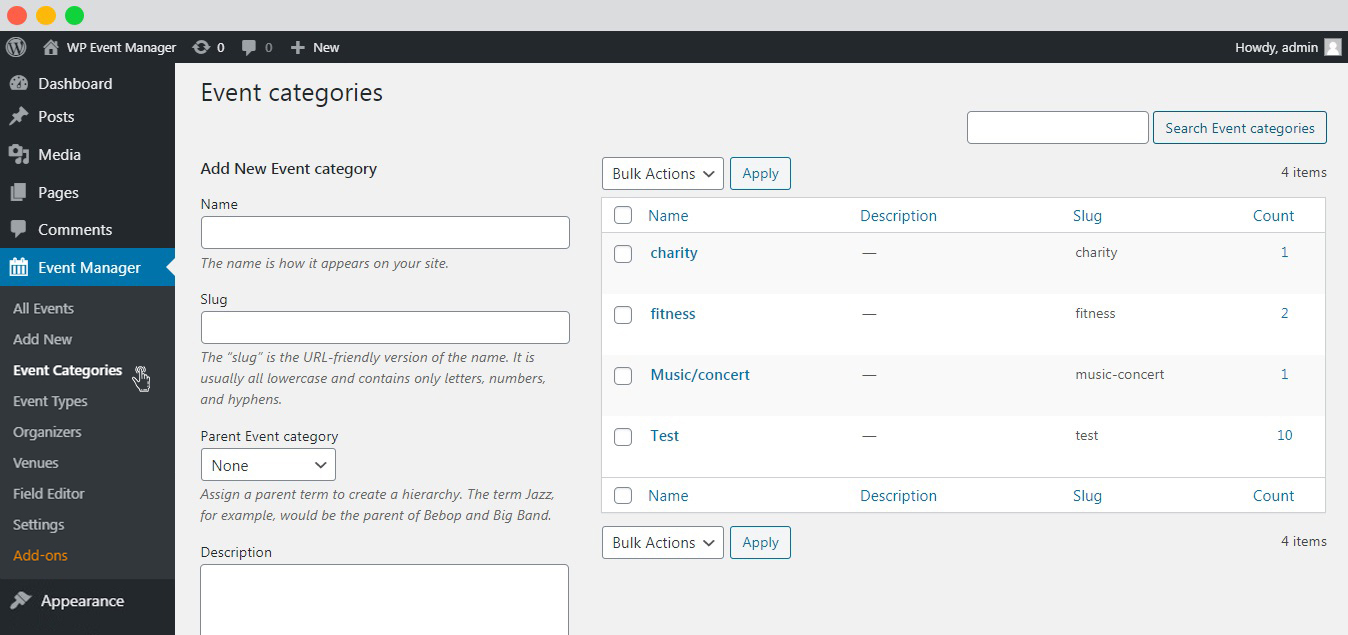
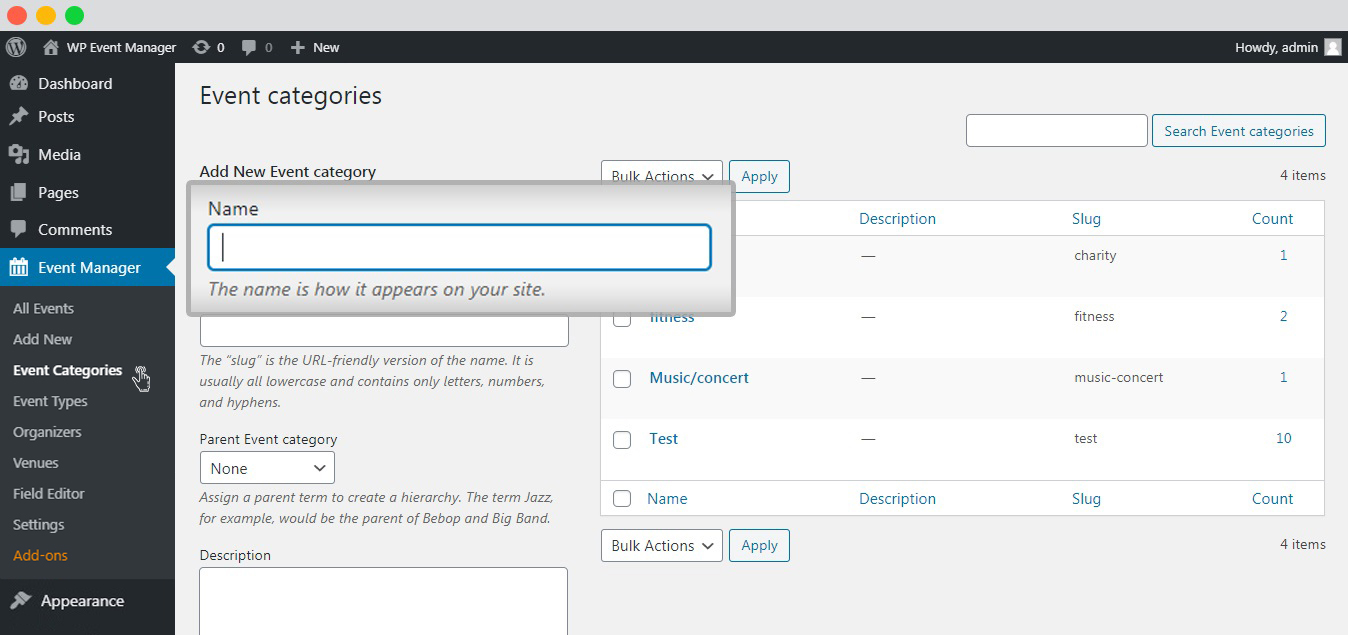
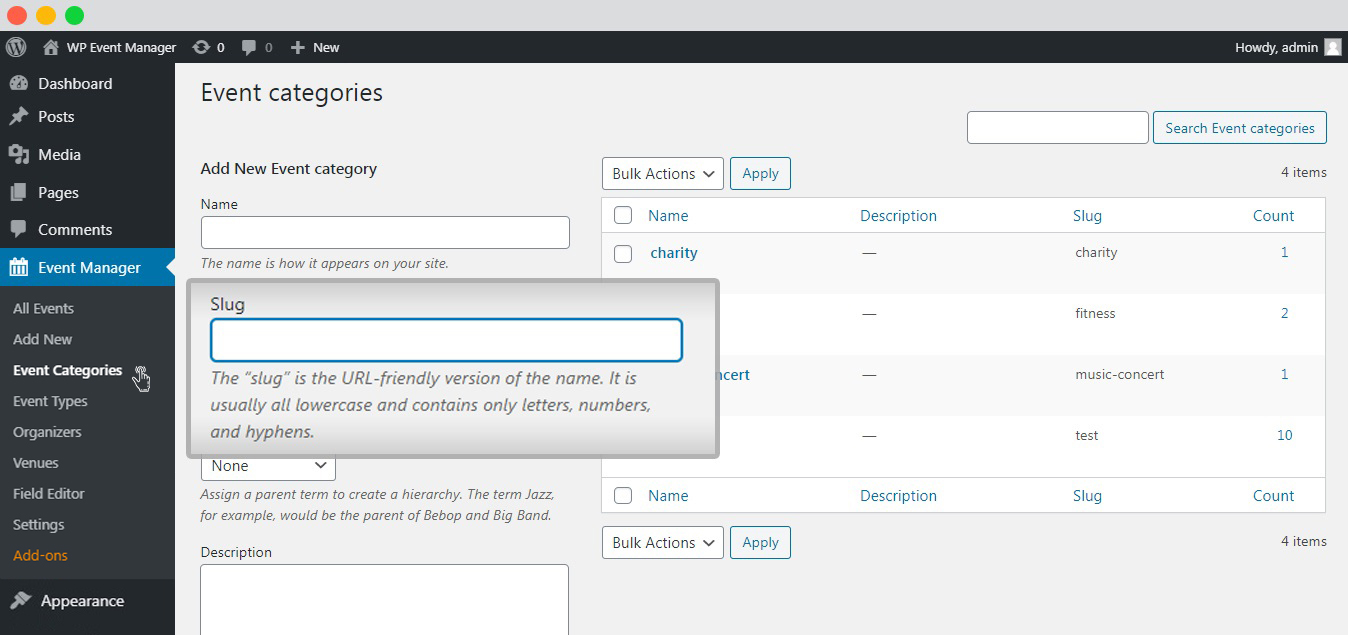
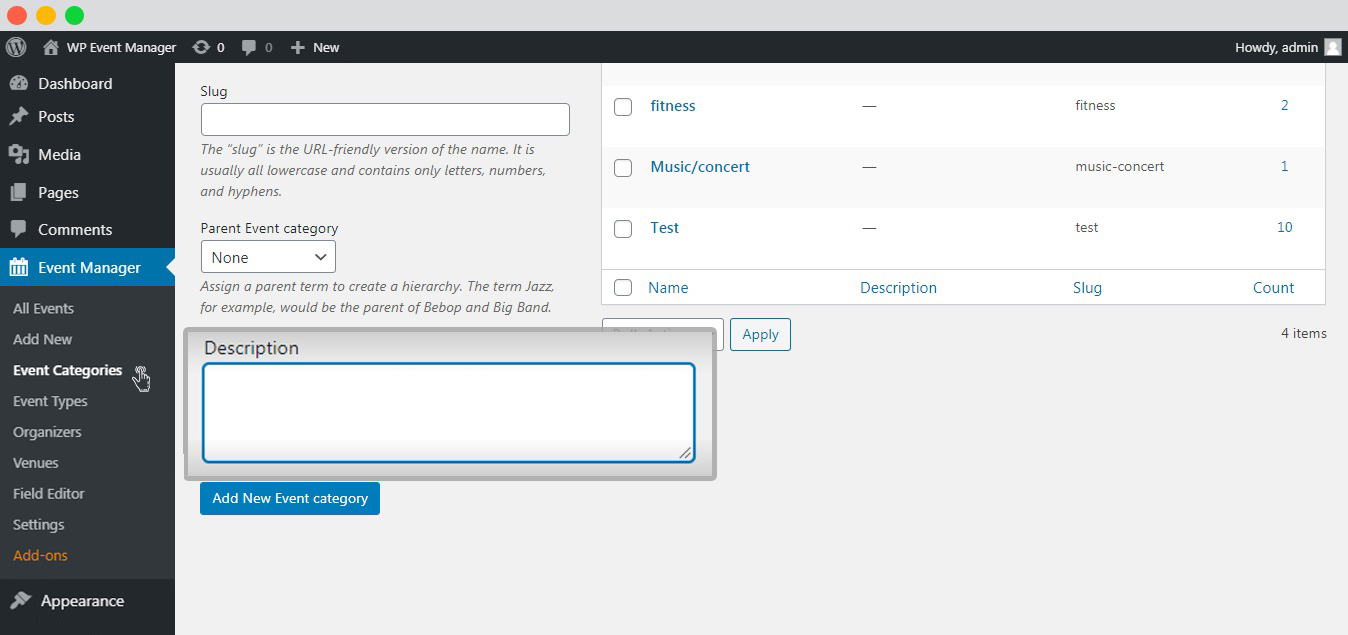
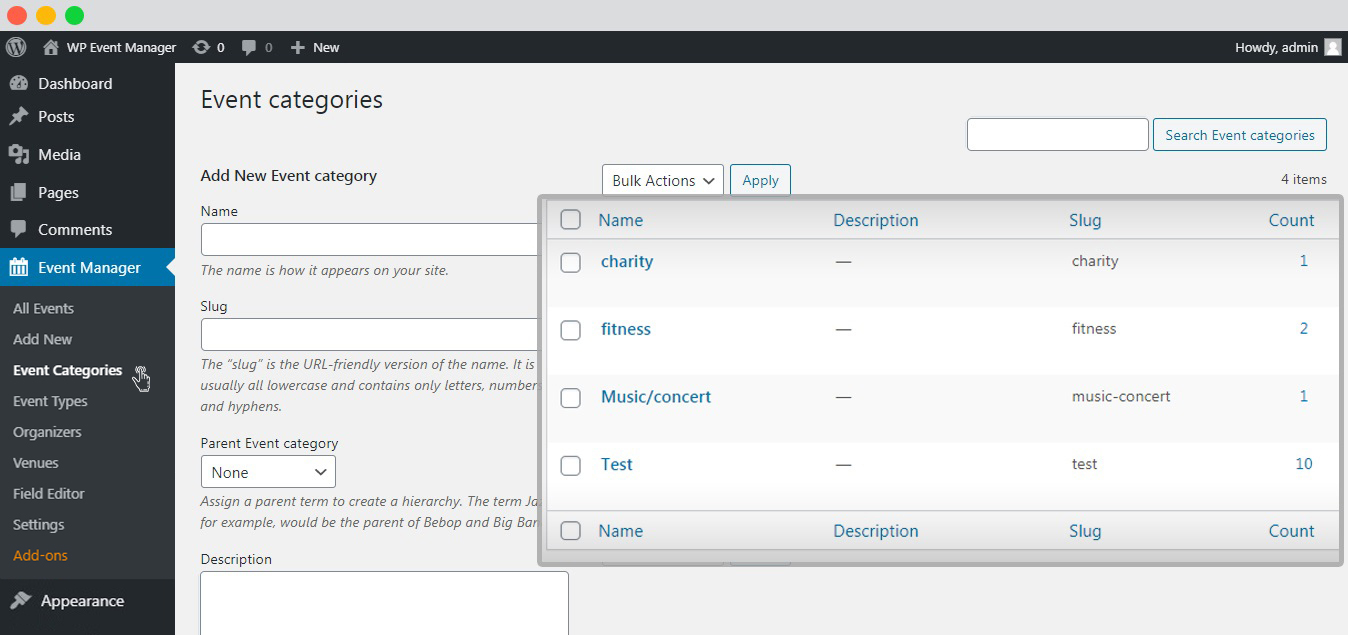
WP Event Manager allows users to edit and delete event categories for which you need to take the following steps:
Powered by BetterDocs